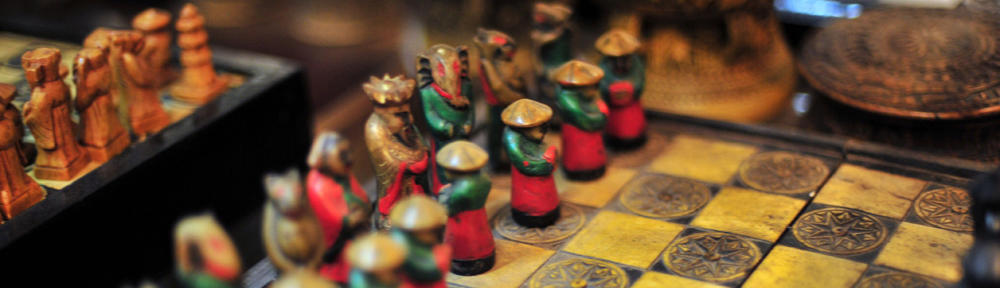ก่อนอื่นเข้า Mac OS X
แล้วไปที่ Application > Utilities > Boot Camp เพื่อทำการแบ่ง Partition ก่อน
จากนั้นก็ติดตั้ง Windows 7
เมื่อติดตั้ง Windows 7 เสร็จก็ติดตั้ง Boot Camp แต่ว่า
ตอนติดตั้ง Boot Camp บน Windows 7 x64
แล้วเจอ Error ดังนี้ Boot Camp x64 unsupported on this model
ไม่ต้องตกใจ ให้แก้ไขได้ดังนี้
วิธีแก้
If you do see that, it’s no big deal. Just open up command prompt as an administrator (in the start menu type cmd, right click on it and select Run as Administrator, click yes on the UAC prompt).
d:
(assuming your Snow Leopard disk is in the D drive).
cd Drivers\Apple
BootCamp64.msi
เสร็จแล้วก็ Update ด้วย
Download Update: http://support.apple.com/kb/DL979
ที่มา: http://blog.andersonshatch.com/2009/01/11/windows-7-x64-on-a-macbook-pro…