มี 2 theme สามารถกดปุ่มเพื่อสลับ theme ไปมาระหว่าง theme.dark และ theme.light
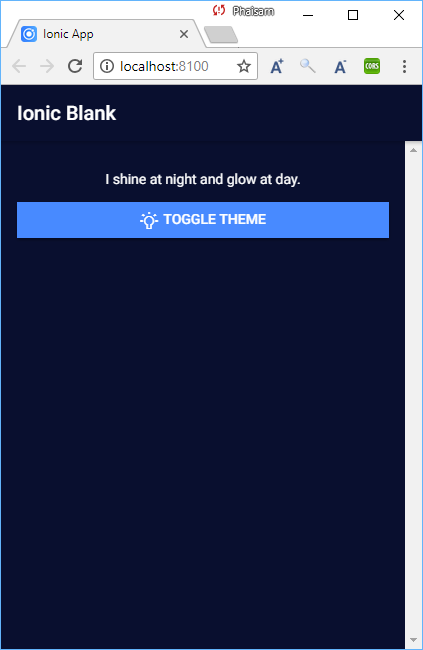
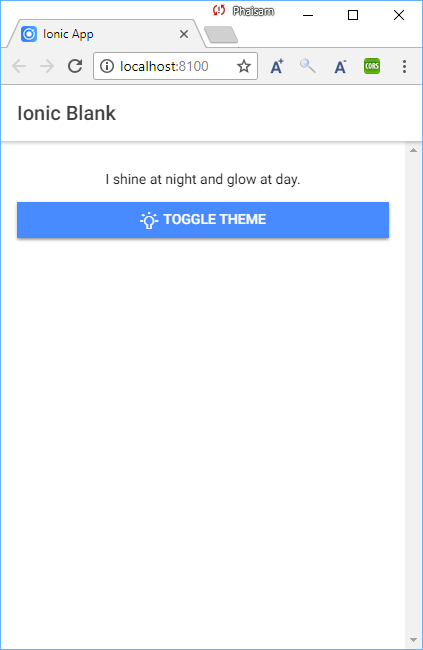
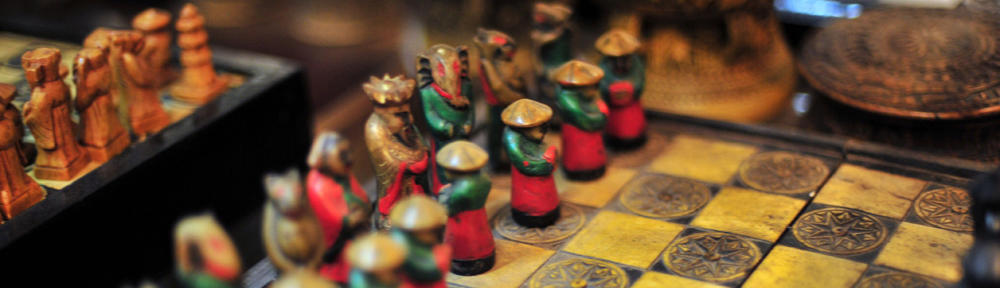
GNOME TWEAK TOOL IN UBUNTU 12.04: Install Gnome Tweak Tool in Ubuntu 12.04 Precise Pangolin
Features:
> Install and switch gnome-shell themes
> Switch gtk/icon/cursor themes
> Switch window manager themes
> Change
To install:
- sudo apt-get install gnome-tweak-tool
When installation complete, GNOME Tweak Tool should show up as “Advanced Settings” in the menu. Besides changing fonts or themes, GNOME Tweak Tool can also be used to disable/enable GNOME Shell extensions, tweak the desktop, various windows behavior or GNOME Shell.
Ref: http://www.noobslab.com/2011/10/install-gnome-tweak-tool-in-ubuntu-1110.html
เรียกตรงได้ได้ด้วยคำสั่ง
$ gnome-tweak-tool
Download Themes ของ Ubuntu ได้ที่ http://gnome-look.org/
จากนั้น extract ไฟล์ที่ดาวน์โหลดมา แล้วนำมาไว้ที่ /usr/share/themes
เรียกใช้งาน gnome-tweak-tool
เลือก Theme ที่ต้องการ
Drupal สามารถทำการเปลี่ยน Theme ได้ง่ายๆ โดยการ ดาวน์โหลด Theme ได้จาก http://drupal.org/project/themes ซึ่งจะมี Theme ให้เลือกมากมาย แต่ที่สำคัญคือ ต้องเลือกดาวน์โหลด Theme ให้เวอร์ชั่นตรงกับเวอร์ชั่นของ Drupal ที่ติดตั้งไว้ เช่น 5.x, 6.x หรือ 7.x จากนั้นทำการติดตั้ง Theme ดังนี้