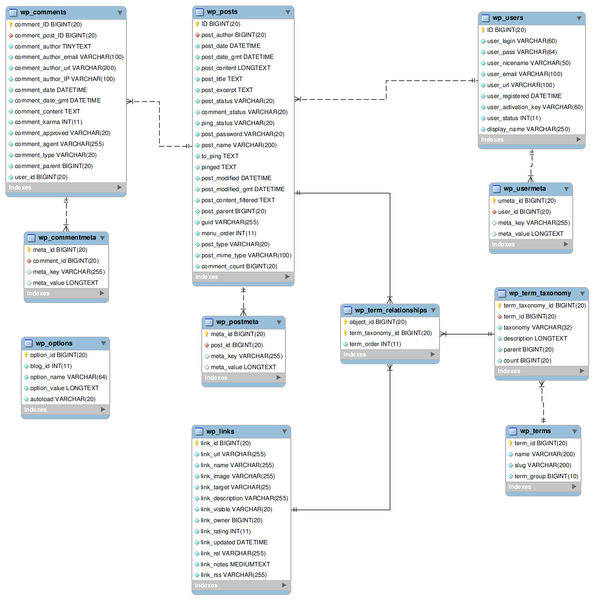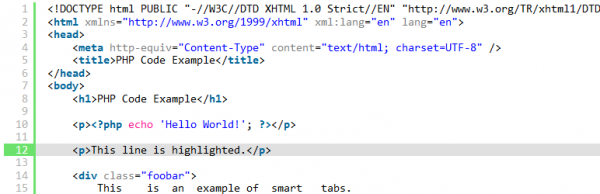WP Mobile Detector
The WP Mobile Detector automatically detects over 5,000 mobile devices and displays a compatible mobile theme.
Monthly Archives: May 2013
WordPress Database Diagram สำหรับ WordPress 3.4
WordPress เวอร์ชั่นนี้สนับสนุน MySQL เวอร์ชั่น 5.0.15 ขึ้นไป
Database Diagram
Full resolution (1,079 × 1,089 pixels, file size: 204 KB, MIME type: image/png)
Please note that within the standard installation of WordPress no integrity between the tables is enforced e.g. between posts and comments. If you are creating a plugin or extension that manipulates the WordPress database, your code should do the housekeeping so that no orphan records remain in the tables e.g. by removing records in other tables with a set of SQL commands when foreign keys are deleted (Don’t forget to remind users to backup before such operations).
Warning: ดาต้าเบส ไม่มีการกำหนด integrity
Example: เขียน query แสดง id และ หัวข้อเรื่อง ของเรื่องทั้งหมดที่จัดอยู่ใน category ที่ 5
[code language=”sql”]
SELECT id, post_title
FROM wp_posts
INNER JOIN wp_term_relationships
on wp_posts.id=wp_term_relationships.object_id
WHERE wp_term_relationships.term_taxonomy_id=5
ORDER BY wp_posts.id desc;
[/code]
Java: Command Line Arguments
การใส่อาร์กิวเมนต์ทาง command line
Source code
[code language=”java”]
public class HelloJava {
/**
* @param args
*/
public static void main(String[] args) {
// TODO Auto-generated method stub
for (int i = 0; i < args.length; i++) {
System.out.println(args[i]);
}
}
}
[/code]
Run
ใส่ zero one two three ต่อท้ายคำสั่ง ดังนี้
$ java HelloJava zero one two three
zero
one
two
three
WordPress Plugin “SyntaxHighlighter Evolved”
SyntaxHighlighter Evolved
http://wordpress.org/extend/plugins/syntaxhighlighter/
เป็น Plugin ที่ช่วยให้การแสดง Source code สวยงามขึ้น
โดย SyntaxHighlighter Evolved พัฒนาต่อมาจาก http://alexgorbatchev.com/SyntaxHighlighter/
การใช้งานเพียงบอกว่า sourcecode หรือ code ที่ใช้เป็นภาษาอะไร เช่น
[code language="css"]
your code here
[/code]
ใช้ language (หรือ lang) ในการกำหนดภาษาโปรแกรมที่ใช้ ภาษาที่ใช้ได้มีดังนี้ [อ้างอิง]
- actionscript3
- bash
- clojure
- coldfusion
- cpp
- csharp
- css
- delphi
- erlang
- fsharp
- diff
- groovy
- html
- javascript
- java
- javafx
- matlab (keywords only)
- objc
- perl
- php
- text
- powershell
- python
- r
- ruby
- scala
- sql
- vb
- xml
ตัวอย่าง
Java
[sourcecode language=”java”]
public class HelloJava {
/**
* @param args
*/
public static void main(String[] args) {
// TODO Auto-generated method stub
System.out.println("Hello World!");
}
}
[/sourcecode]
หรือ CSS
[code language=”css”]
#button {
font-weight: bold;
border: 2px solid #fff;
}
[/code]
เริ่มต้นเขียน Java กับ Hello World!
เปิด Eclipse ขึ้นมา
สร้างจาวาโปรเจ็กส์ใหม่ชื่อ HelloJava
- File -> New -> Java Project
- Project name: HelloJava
สร้างคลาสชื่อ Hellojava
- คลิกขวาที่โปรเจ็กส์ HelloJava แล้วเลือก New -> Class
- Name: Hellojava
- คลิกเครื่องหมายถูกหน้า public static void main(String[] args)
พิมพ์คำสั่งแสดงผลออกหน้าจอ
[sourcecode language=”java”]
public class HelloJava {
/**
* @param args
*/
public static void main(String[] args) {
// TODO Auto-generated method stub
System.out.println("Hello World!");
}
}
[/sourcecode]
การรัน ด้วย Eclipse:
กด Ctrl+F11
การรันด้วย Command line:
$ javac HelloJava.java
$ java HelloJava
HTML Entities
ตัวอักษรบางตัวในภาษา HTML เป็นตัวอักษรสงวน ไม่สามารถเขียนได้โดยตรง
ให้ใช้ HTML Entities แทน ดังนี้
&entity_name; หรือ &#entity_number;
| Result | Description | Entity Name | Entity Number |
|---|---|---|---|
| non-breaking space | |   | |
| < | less than | < | < |
| > | greater than | > | > |
| & | ampersand | & | & |
| ¢ | cent | ¢ | ¢ |
| £ | pound | £ | £ |
| ¥ | yen | ¥ | ¥ |
| € | euro | € | € |
| § | section | § | § |
| © | copyright | © | © |
| ® | registered trademark | ® | ® |
| ™ | trademark | ™ | ™ |
HTML Entities
HTML Entities Reference (HTML ISO-8859-1 Reference)
HTML ASCII Reference
HTML Symbol Entities Reference