1) ตรวจสอบว่าได้ทำการติดตั้ง AVD แล้วหรือยัง
2) Set a target for your project (i.e.: Google APIs 1.6) โดยคลิกขวา ที่โปรเจ็กส์ของเรา แล้วเลือก Properties -> Android -> Project Build Target ให้เลือกเป็น Google APIs
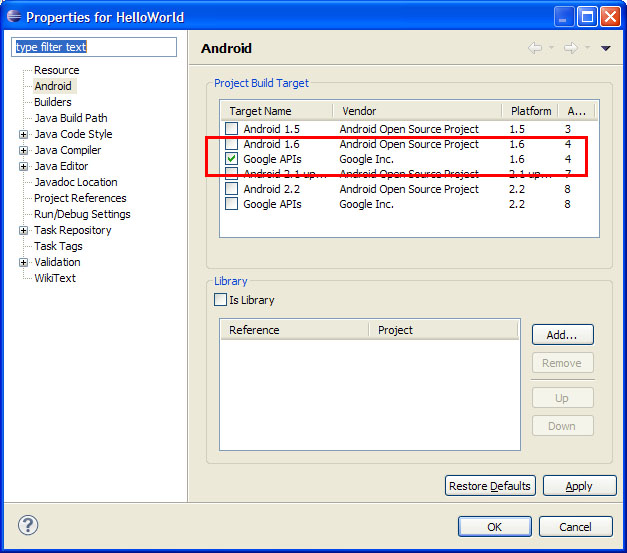
Phaisarn Sutheebanjard
blog.phaisarn.com
