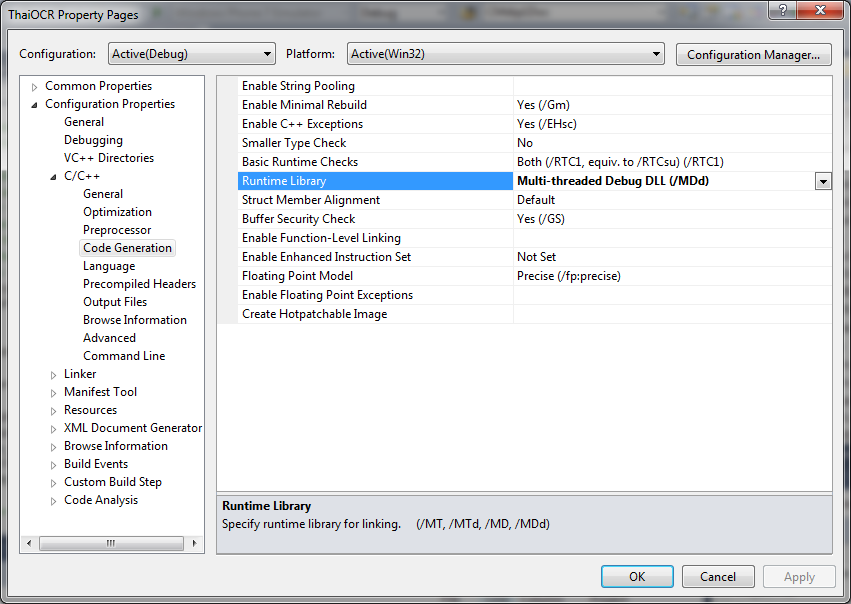สร้าง Project ใหม่แบบ MFC และเลือก Shared Library พอสั่งรันแล้วเกิด Error ดังนี้
IntelliSense: #error directive: Please use the /MD switch for _AFXDLL builds
ให้แก้ไขโดยคลิกขวาที่ Project เลือก properties > Configuration Properties > C/C++ > Code Generation
จากนั้นให้ดูที่ Runtime Libraryจะมีค่า default เป็น Multi-threaded Debug DLL (/MDd) แต่ไม่ใช่ตัวหนา
จากนั้นให้เปลี่ยนเป็นค่าอื่นก่อน แล้วเลือกกลับมาเป็น Runtime Library ให้เป็น Multi-threaded Debug DLL (/MDd) อีกครั้ง จะสังเกตุเห็นได้ว่า คำว่า Multi-threaded Debug DLL (/MDd) กลายเป็นตัวหนาแล้ว เป็นอันเสร็จ
อันนี้เข้าใจว่าเป็น Bug ของ VC 2010