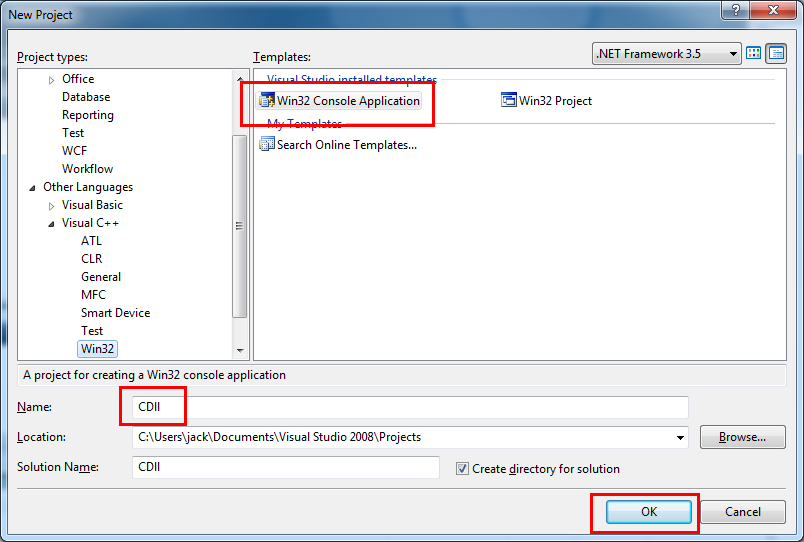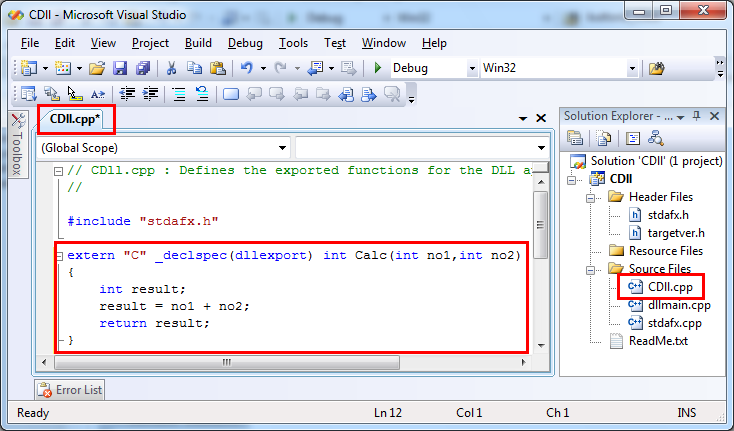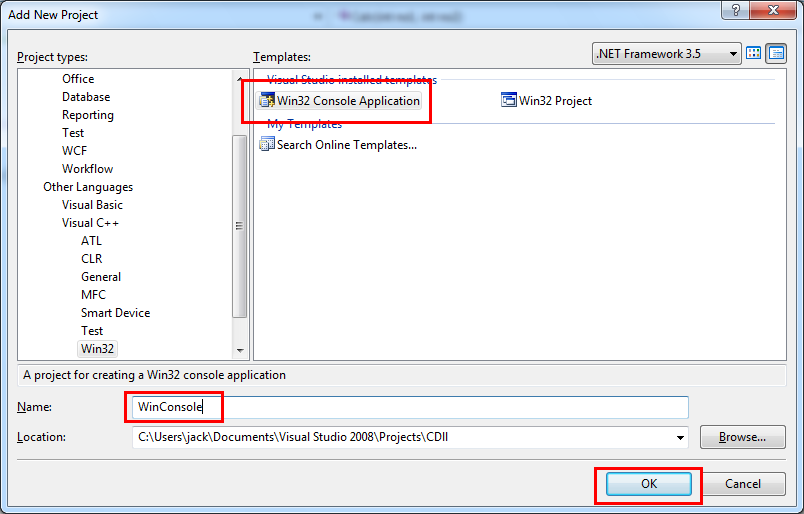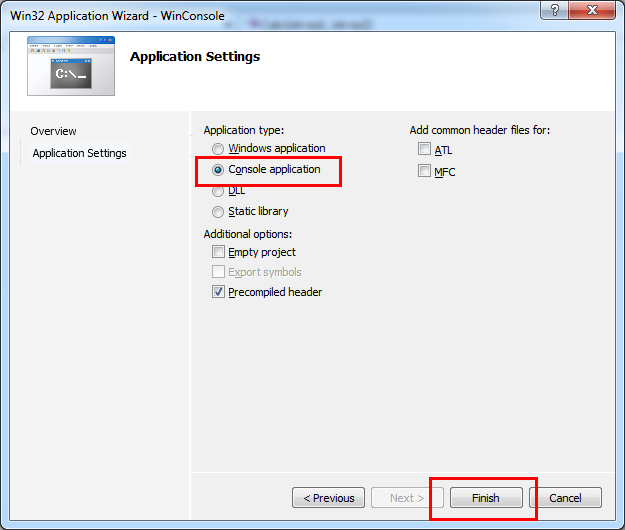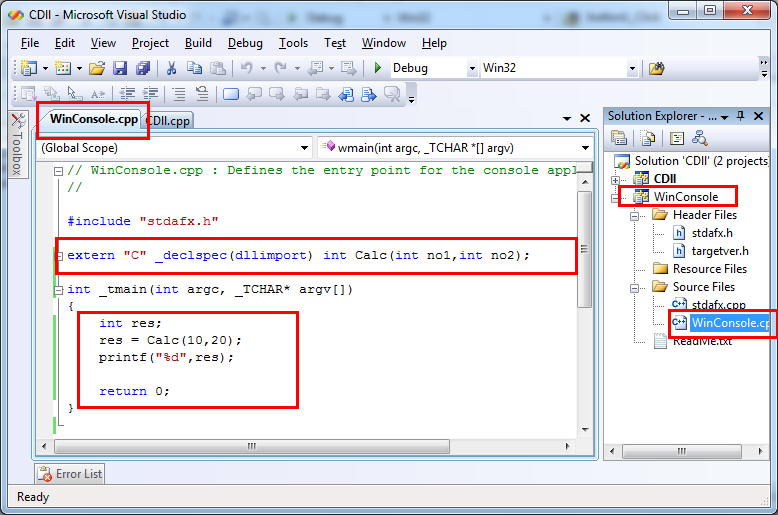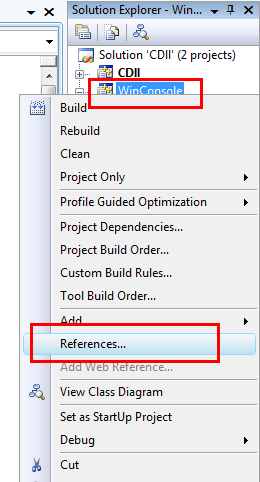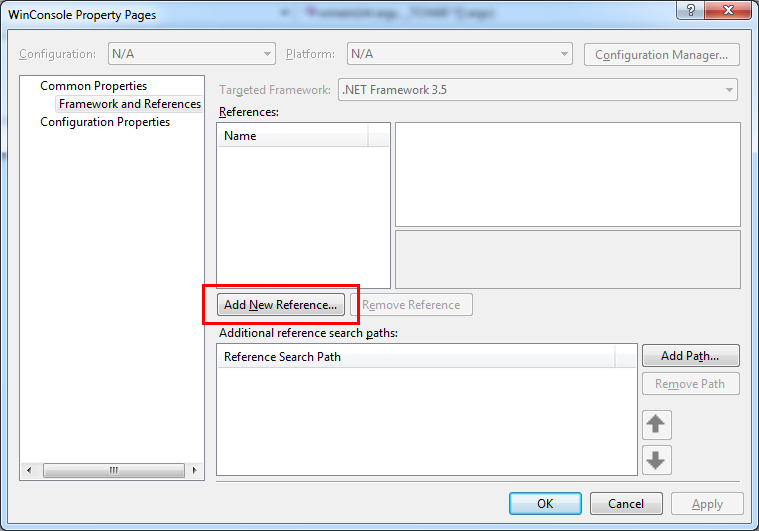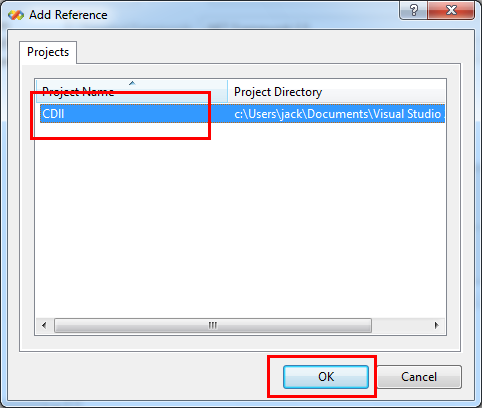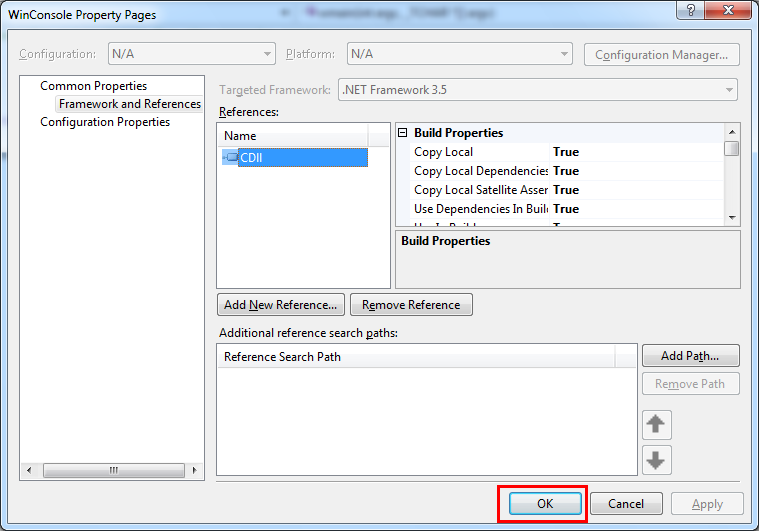runtime error, transfermgr.exe
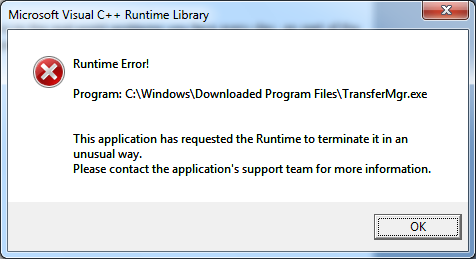
วิธีแก้ปัญหาชั่วคราวคือ ตัดการเชื่อมต่อ Internet ออกก่อน เช่นถอดสาย Lan ออก หรือปิด Wireless
แล้วเปิดโปรแกรม Microsoft File Transfer Manager
อยู่ที่ C:\Windows\Downloaded Program Files\TransferMgr.exe
ซึ่งโปรแกรมจะแจ้งว่า ติดต่อ Update Server ไม่ได้ ก็ช่างมัน
จากนั้นเสียบสาย Lan กลับเข้าไป แล้วก็เข้าเว็บโหลดได้ตามปรกติเลย
ถ้าปิดโปรแกรมเมื่อไหร่ ก็ต้องทำแบบนี้อีก
ที่มา: blognone.com
ถ้าจะ Download โปรแกรม transfermgr ใหม่ สามารถ Download ได้ที่ transfers.ds.microsoft.com/