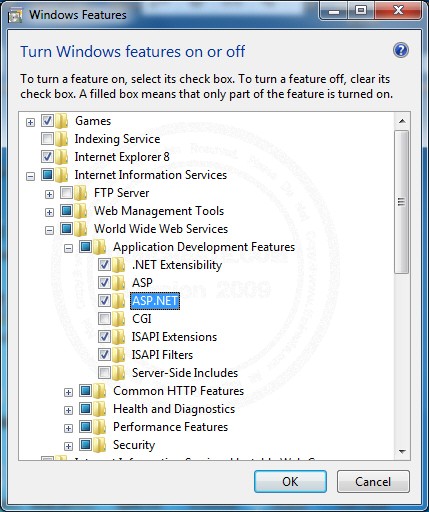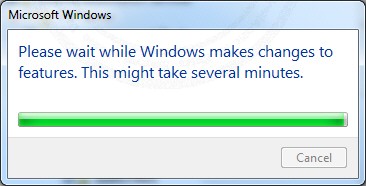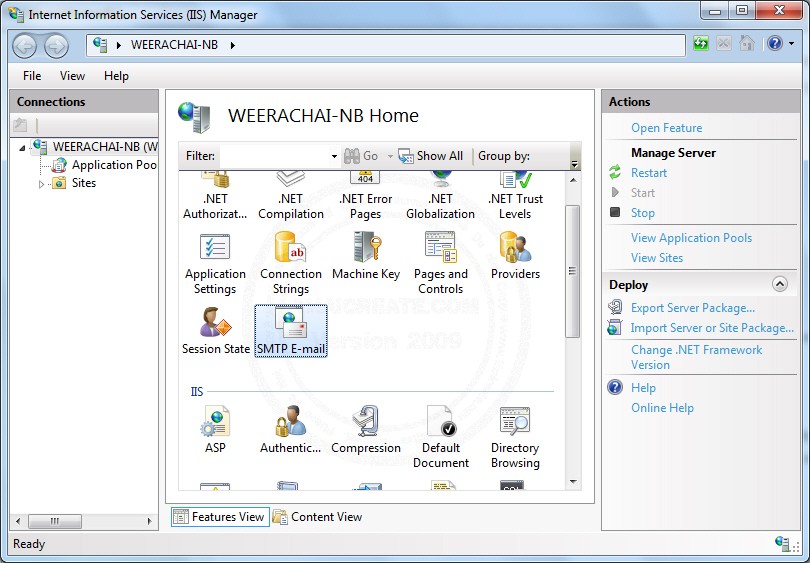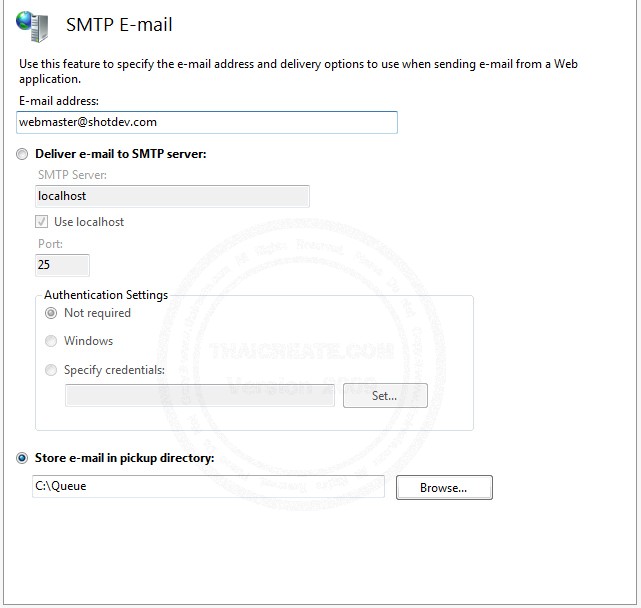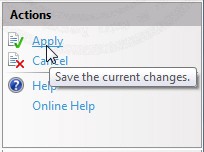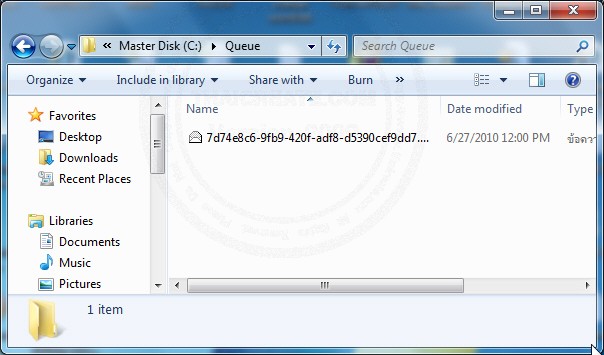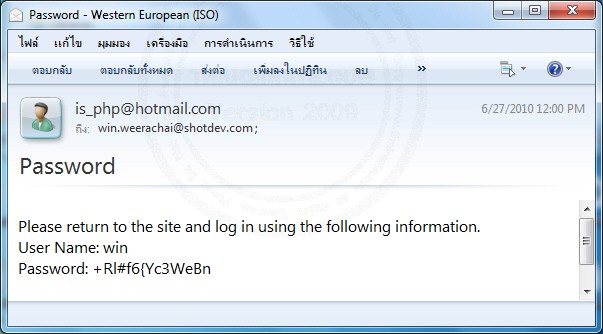#include <iostream>
using namespace std;
class linklist
{
private:
struct node
{
int data;
node *link;
}*p;
public:
linklist();
void append( int num );
void add_as_first( int num );
void addafter( int c, int num );
void del( int num );
void display();
int count();
~linklist();
};
linklist::linklist()
{
p=NULL;
}
void linklist::append(int num)
{
node *q,*t;
if( p == NULL )
{
p = new node;
p->data = num;
p->link = NULL;
}
else
{
q = p;
while( q->link != NULL )
q = q->link;
t = new node;
t->data = num;
t->link = NULL;
q->link = t;
}
}
void linklist::add_as_first(int num)
{
node *q;
q = new node;
q->data = num;
q->link = p;
p = q;
}
void linklist::addafter( int c, int num)
{
node *q,*t;
int i;
for(i=0,q=p;i<c;i++)
{
q = q->link;
if( q == NULL )
{
cout<<“\nThere are less than “<<c<<” elements.”;
return;
}
}
t = new node;
t->data = num;
t->link = q->link;
q->link = t;
}
void linklist::del( int num )
{
node *q,*r;
q = p;
if( q->data == num )
{
p = q->link;
delete q;
return;
}
r = q;
while( q!=NULL )
{
if( q->data == num )
{
r->link = q->link;
delete q;
return;
}
r = q;
q = q->link;
}
cout<<“\nElement “<<num<<” not Found.”;
}
void linklist::display()
{
node *q;
cout<<endl;
for( q = p ; q != NULL ; q = q->link )
cout<<endl<<q->data;
}
int linklist::count()
{
node *q;
int c=0;
for( q=p ; q != NULL ; q = q->link )
c++;
return c;
}
linklist::~linklist()
{
node *q;
if( p == NULL )
return;
while( p != NULL )
{
q = p->link;
delete p;
p = q;
}
}
int main()
{
linklist ll;
cout<<“No. of elements = “<<ll.count();
ll.append(12);
ll.append(13);
ll.append(23);
ll.append(43);
ll.append(44);
ll.append(50);
ll.add_as_first(2);
ll.add_as_first(1);
ll.addafter(3,333);
ll.addafter(6,666);
ll.display();
cout<<“\nNo. of elements = “<<ll.count();
ll.del(333);
ll.del(12);
ll.del(98);
cout<<“\nNo. of elements = “<<ll.count();
return 0;
}
ที่มา: dreamincode.net/
เพิ่มเติม: How to create Linked list using C/C++