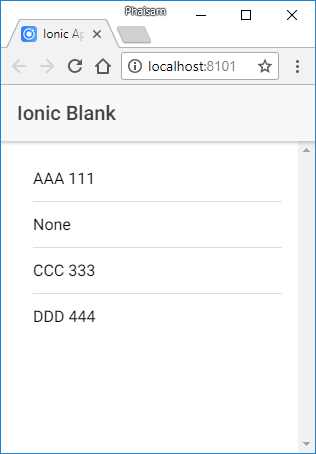
Category Archives: Uncategorized
A short primer on Scala
Object-Oriented Meets Functional
Scala is relatively new language based on the JVM. The main difference between other “Object Oriented Languages” and Scala is that everything in Scala is an object. The primitive types that are defined in Java, such as int or boolean, are objects in Scala. Functions are treated as objects, too. As objects, they can be passed as arguments, allowing a functional programming approach to writing applications for Apache Spark.
If you have programmed in Java or C#, you should feel right at home with Scala with very little effort.
You can also run or compile Scala programs from commandline or from IDEs such as Eclipse.
Test on HDP 2.3.2 with Spark 1.4.1
Benchmarking
Hadoop distribution includes a number of benchmarks we can use.
1. Preparation
2. TestDFSIO
2.1 Run TestDFSIO in write mode and create data.
2.2 Run TestDFSIO in read mode.
2.3 Clean up the TestDFSIO data.
CNAME record
CNAME record ก็คือ ชื่อเล่นนั่นเอง เช่น
NAME TYPE VALUE
--------------------------------------------------
bar.example.com. CNAME foo.example.com.
foo.example.com. A 192.0.2.23
foo.example.com (Type: A) ชี้ไปที่ไอพี 192.0.2.23
แต่ bar.example.com (Type: CNAME) ชี้ไปที่ foo.example.com
ซึ่งก็ต้องไปดูที่ foo.example.com อีกทีจึงจะได้ไอพี 192.0.2.23 มาใช้งาน
ที่มา : en.wikipedia.org/
icon สวยๆ
RSVP
English Today วันนี้เสนอคำว่า RSVP เรามักเจอตัวย่อนี้ตามบัตรเชิญต่าง ๆ หมายถึง “กรุณาตอบกลับด้วย (ว่าจะมาหรือไม่มา)” เพื่อความสะดวกในการจัดงาน คำนี้มาจากภาษาฝรั่งเศสคือ “Répondez s’il vous plaît” (ออกเสียงประมาณว่า “เรปงเด้ ซิลวูเปล”) ถ้าแปลเป็นภาษาอังกฤษก็คือ “Please reply” นั่นเอง
Sarun’s ThangLuang
Any Video Converter: iPod Video Converter, MP4 Converter, AVI Converter
Free Video Converter with millions of happy users!
Any Video Converter Freeware- the Free Video Converter – is the most renowned free video converter for converting video files between various formats, including AVI, MP4, WMV, MKV, MPEG, FLV, SWF, 3GP, DVD, WebM, MP3, etc for iPad, iPod, iPhone, Android, PSP, Tablets. Burn videos to DVD disc with fast speed and excellent video quality.
MOV to AVI
Access two Gmail accounts at once in the same browser
To enable multiple sign-in:
- Go to the multiple sign-in settings page.
- Sign in to your account.
- Select On to enable the multiple sign-in feature and select the checkboxes to confirm that you understand how to use multiple sign-in. Read more about what you need to understand before using multiple sign-in.
- Click Save changes.
To enable multiple sign-in on additional accounts:
Once you’ve enabled multiple sign-in for one of your Google Accounts, follow the steps below to enable multiple sign-in for additional accounts you would like to sign in to:
- Sign in to a product that supports multiple sign-in, using an account that has multiple sign-in enabled.
- Click your name or email address at the top of the page.
- Select Sign in to another account from the drop-down menu.
- On the page that opens, enter the email address and password for another account you wish to access, and click Sign in.
