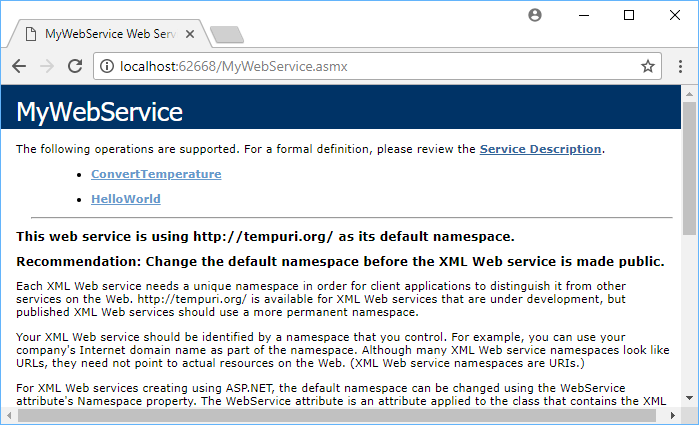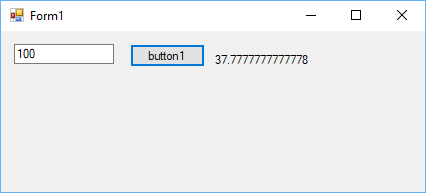
สร้างโปรเจ็กส์
File > New > Project…
เลือกโปรเจ็กส์แบบ Windows Classic Desktop > Windows Forms App (.NET Framework)
ตั้งชื่อโปรเจ็กส์ JackWinForm
เพิ่ม Web Services References
คลิกขวาที่ References > Add Service References…
ใส่ url ของ Web Services เช่น http://localhost:62668/MyWebService.asmx กด Go
เลือก MyWebService > MyWebServiceSoap
ตั้งชื่อ MyServiceReference