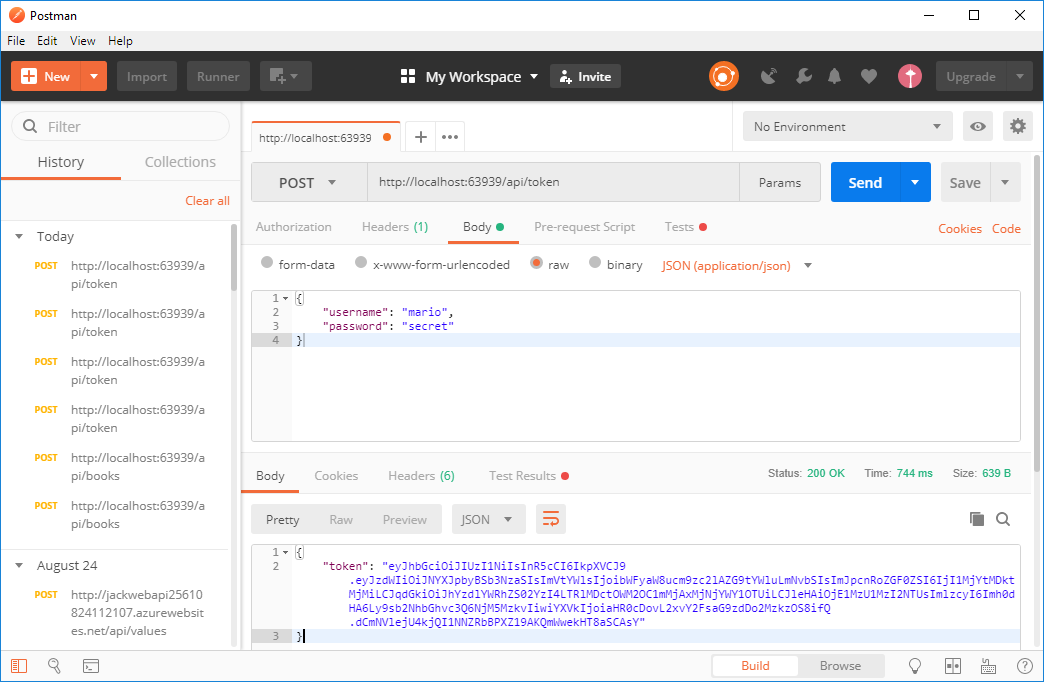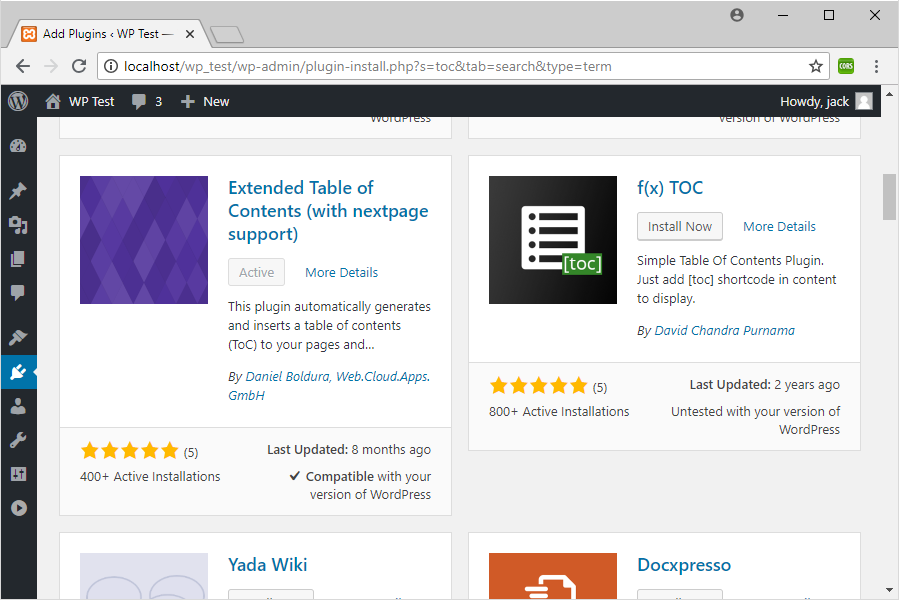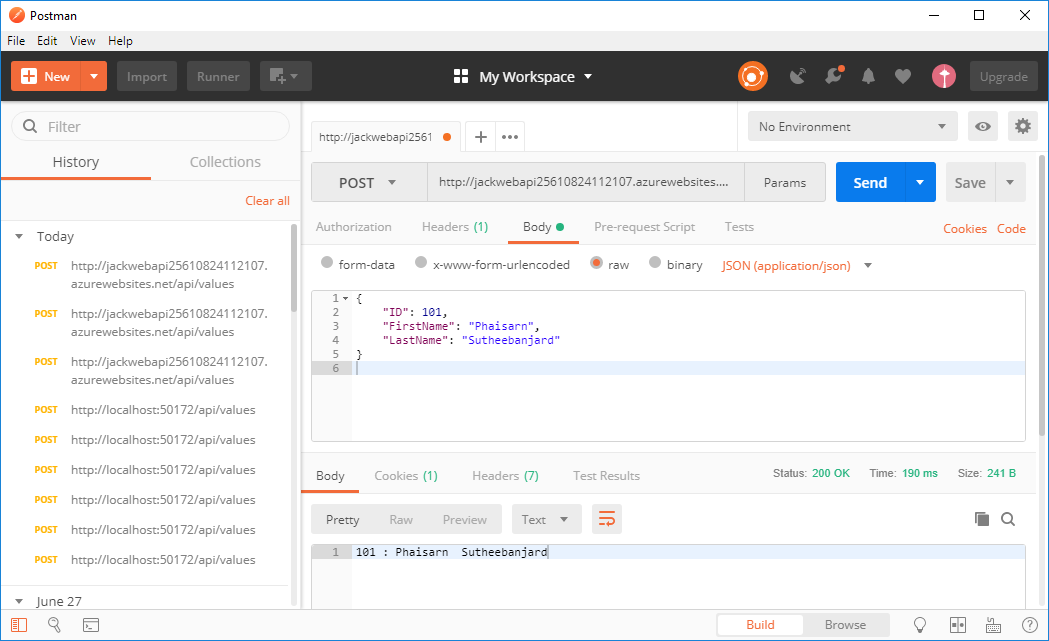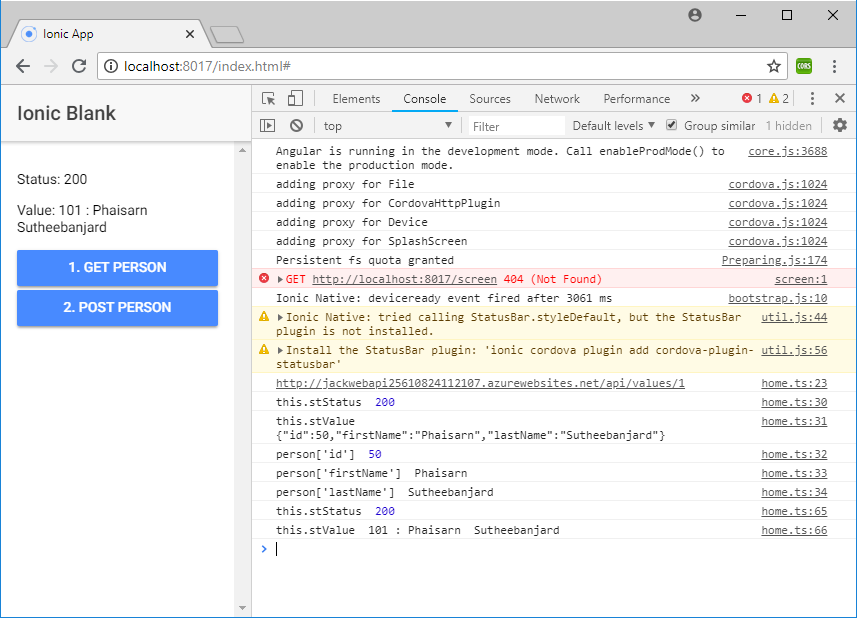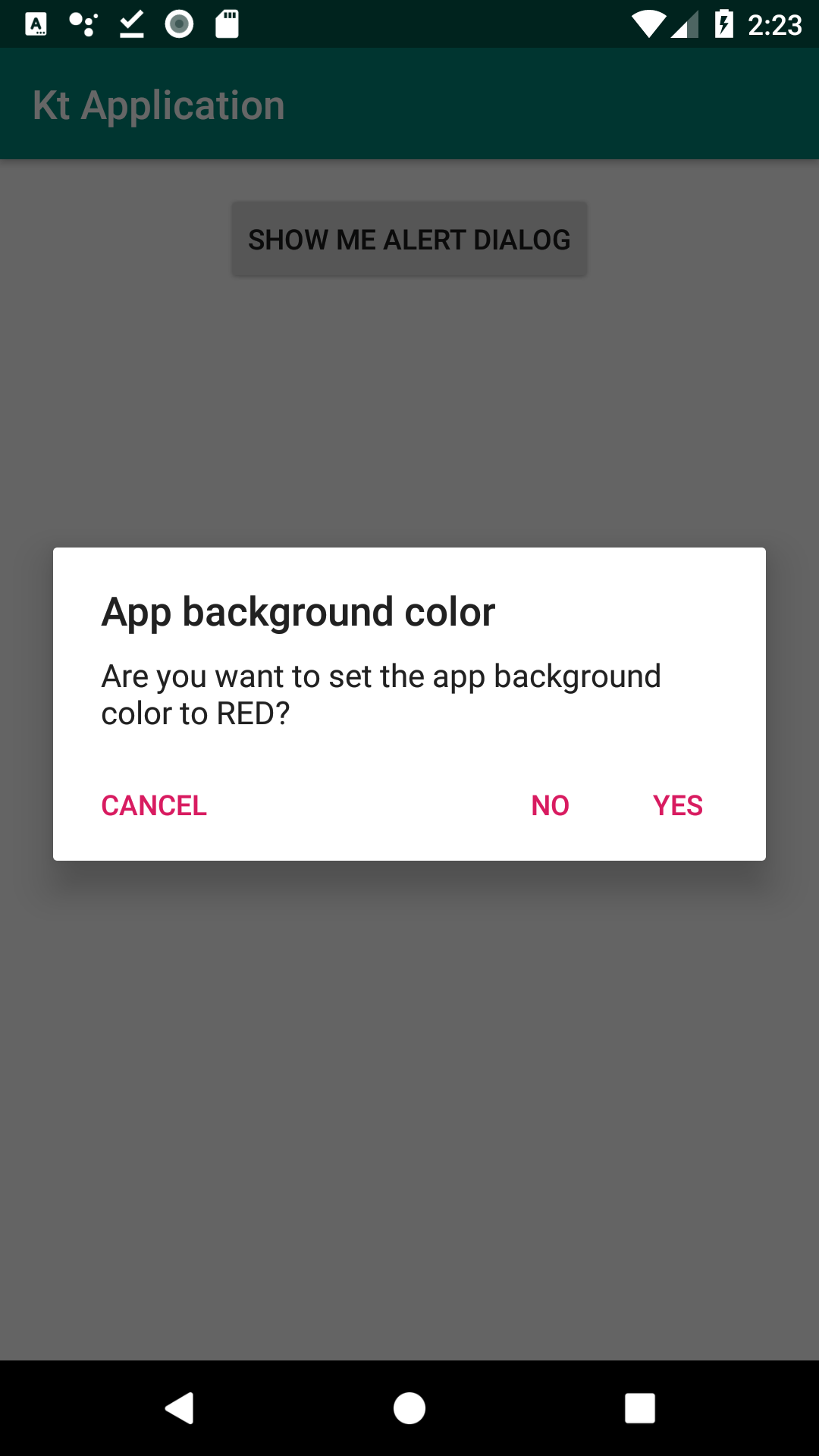Securing ASP.NET Core 2.0 Applications with JWTs
โหลดตัวอย่างมาจาก Git Using JWTs in .NET Core 2
เปิดขึ้นมาแล้วลองรัน
browser จะชี้ไปที่ http://localhost:63939/api/books ซึ่งจะ Error ดังนี้
This page isn’t working
If the problem continues, contact the site owner.
HTTP ERROR 401
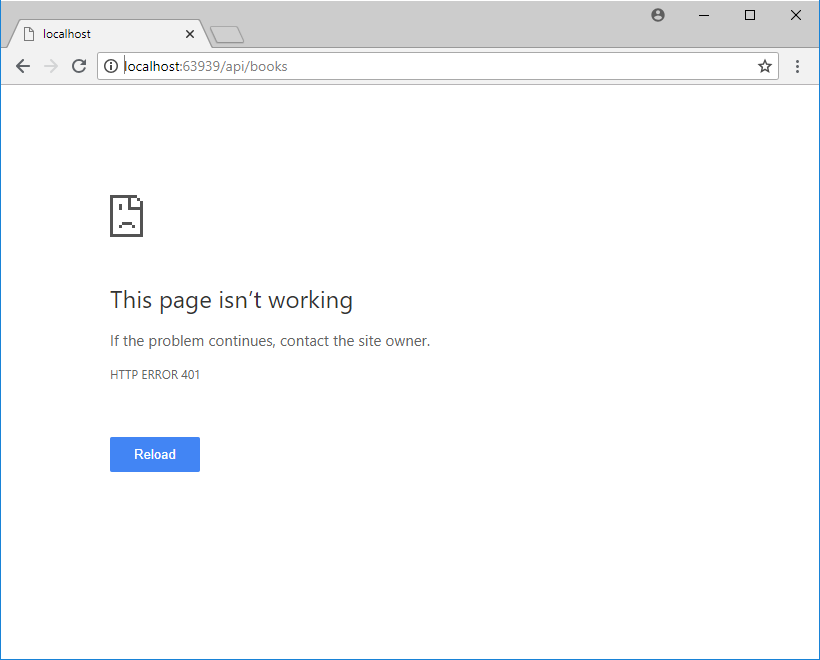
แล้วถ้าเรียกไปที่ http://localhost:63939/api/token ก็จะ Error แบบนี้
This localhost page can’t be found
No webpage was found for the web address: http://localhost:63939/api/token
Search Google for localhost 63939 api token
HTTP ERROR 404
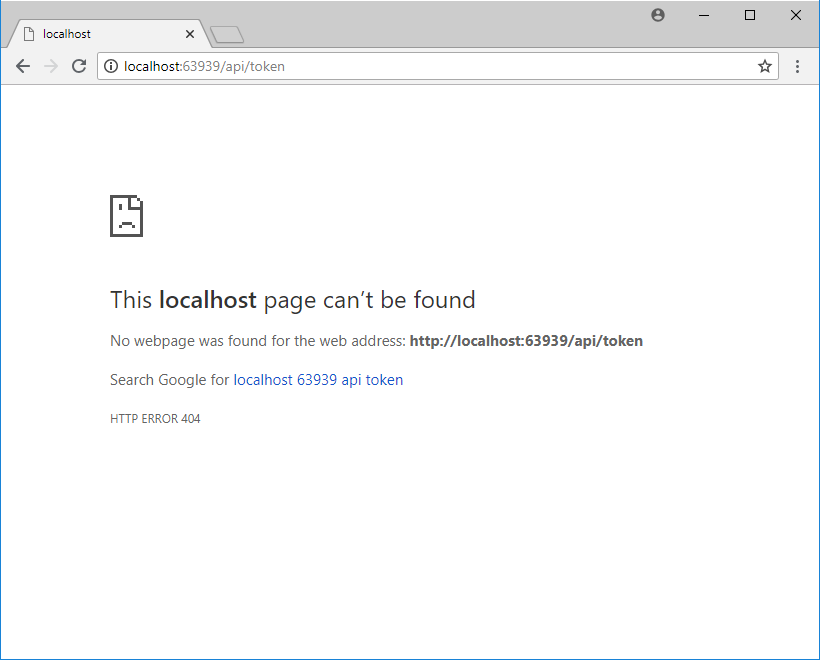
เป็นเพราะไม่ได้ส่งพารามิเตอร์ที่จำเป็นไปให้
ทีนี้ลองใช้ Postman เรียกไปที่ http://localhost:63939/api/token
พร้อมส่งค่าไปดังนี้
[code]
{
"username": "mario",
"password": "secret"
}
[/code]
จะได้ค่าคืนมาเป็นแบบข้างล่างนี้ก็เป็นอันใช้ได้
[code]
{
"token": "eyJhbGciOiJIUzI1NiIsInR5cCI6IkpXVCJ9.eyJzdWIiOiJNYXJpbyBSb3NzaSIsImVtYWlsIjoibWFyaW8ucm9zc2lAZG9tYWluLmNvbSIsImJpcnRoZGF0ZSI6IjI1MjYtMDktMjMiLCJqdGkiOiJhYzdlYWRhZS02YzI4LTRlMDctOWM2OC1mMjAxMjNjYWY1OTUiLCJleHAiOjE1MzU1MzI2NTUsImlzcyI6Imh0dHA6Ly9sb2NhbGhvc3Q6NjM5MzkvIiwiYXVkIjoiaHR0cDovL2xvY2FsaG9zdDo2MzkzOS8ifQ.dCmNVlejU4kjQI1NNZRbBPXZ19AKQmWwekHT8aSCAsY"
}
[/code]