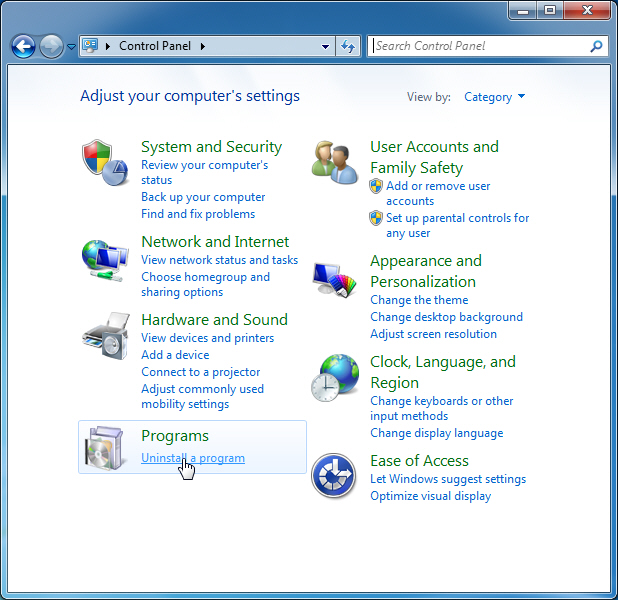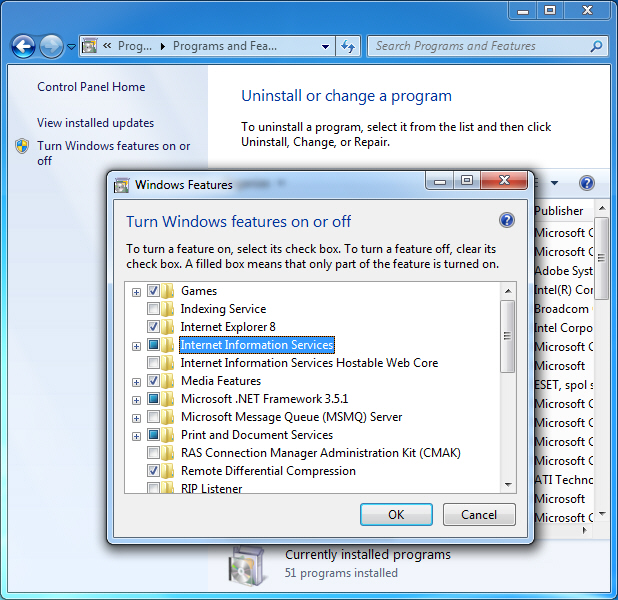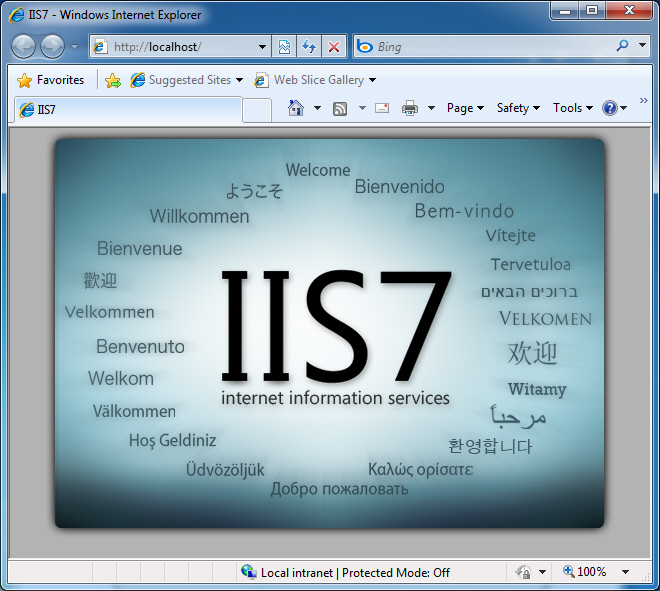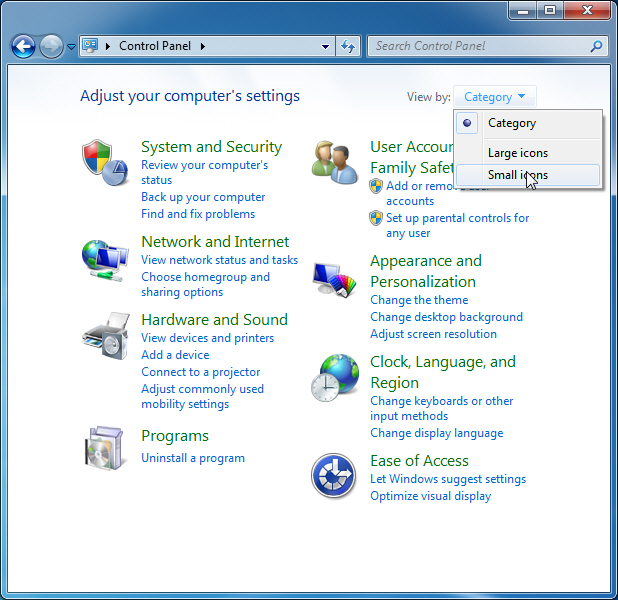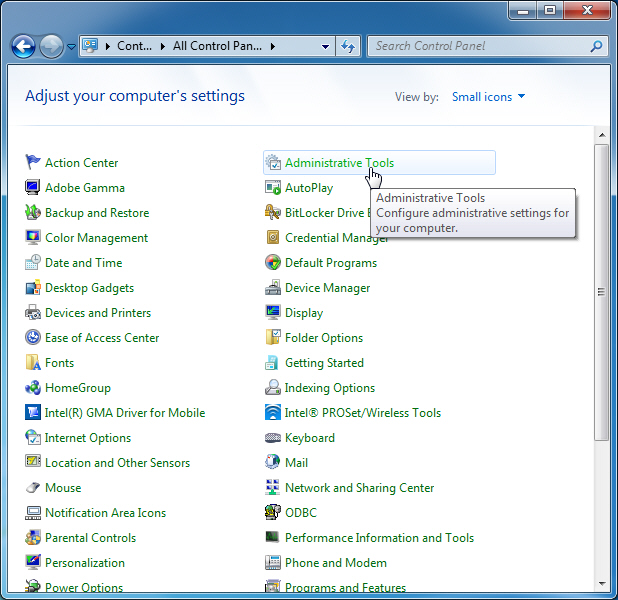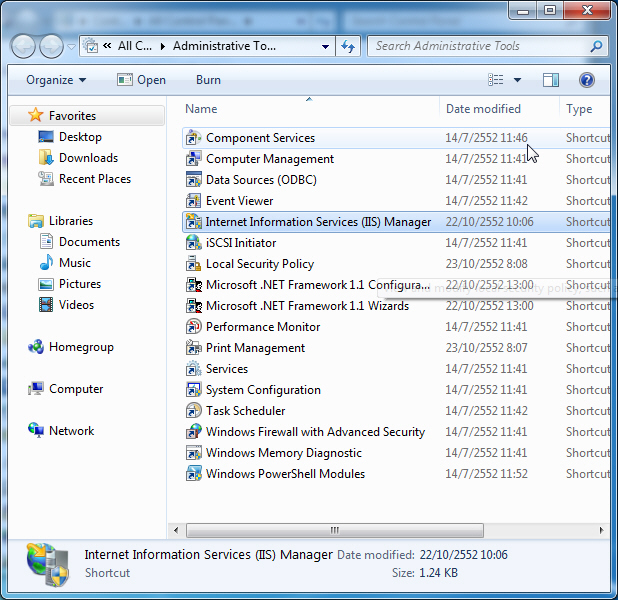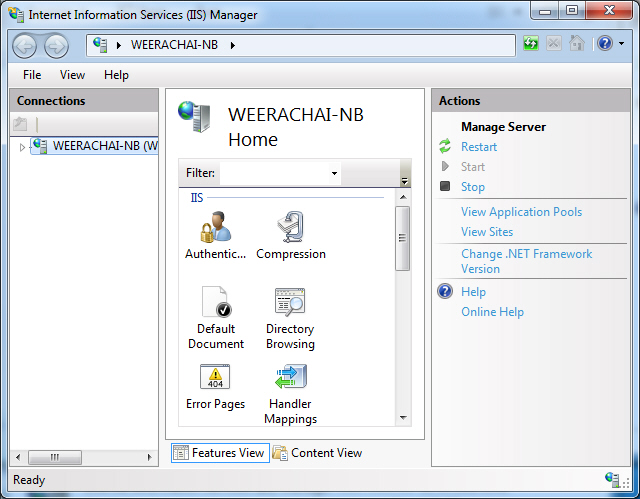Config IIS7 and SMTP E-mail (Windows 7) เป็นวิธีการเปิดการใช้งาน SMTP-Email บน IIS7 (Windows 7) ในการส่งอีเมล์ด้วย Application .NET Framework
Windows 7
เปิด Control Panel ได้ที่
ให้ไปที่ Turn Windows features on or off
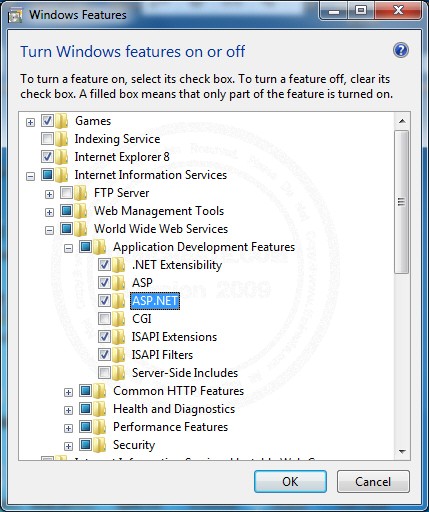
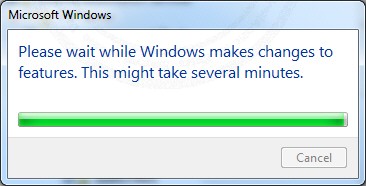
กำลังติดตั้ง อาจจะต้องทำการ Restart เครื่องหากมีการร้องขอ
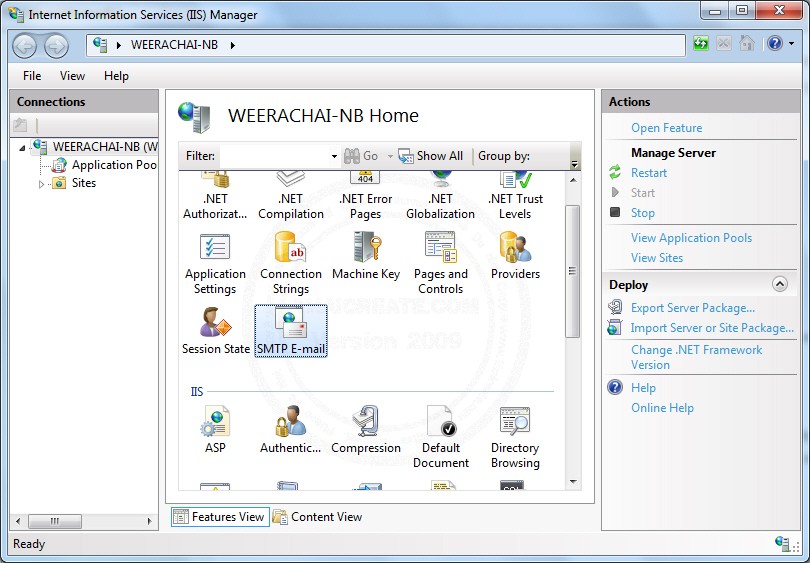
เมื่อเปิด IIS ขึ้นมาก็จะมี Icon ของ SMTP E-Mail ตามรูป
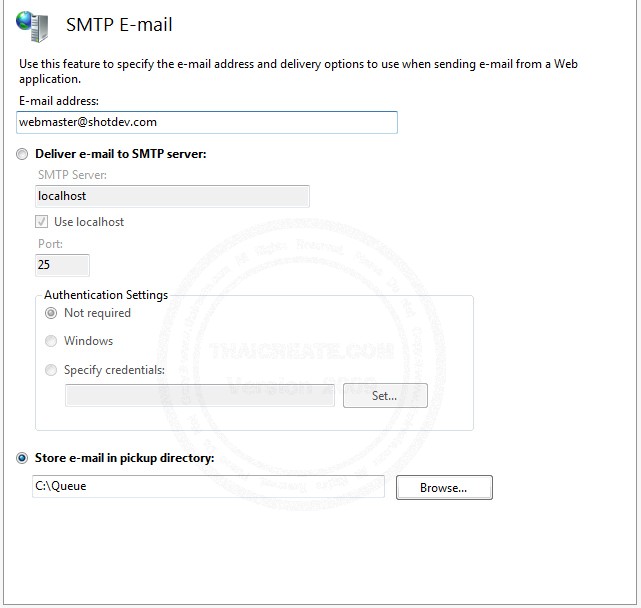
สามารถกำหนดค่า IP ของ SMTP หรือว่าจะเก็บอีเมล์ของใน Queue
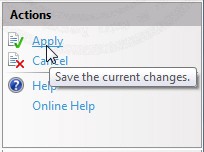
คลิกที่ Apply
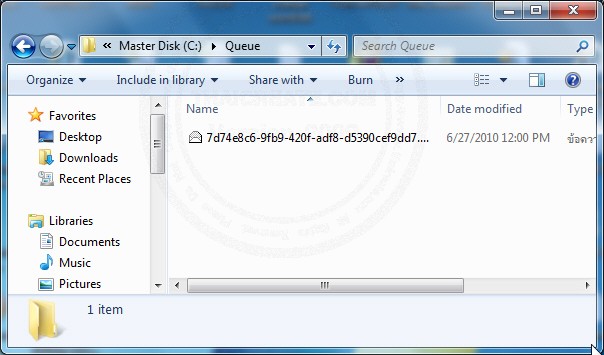
ถ้ามีการลงใน Queue ก็จะเป็นเหมือนดังรูป
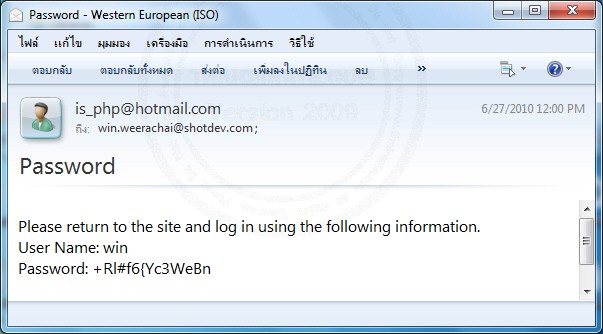
ที่มา: thaicreate.com